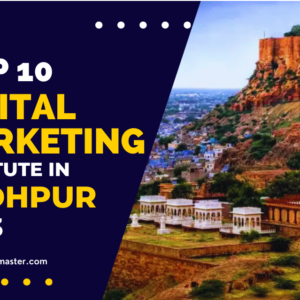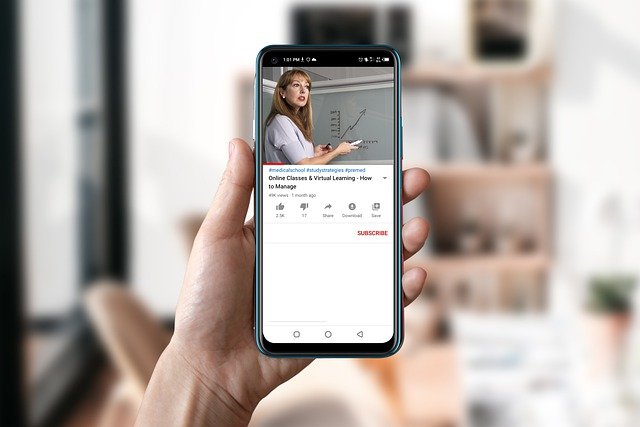
How to Create Youtube Channel
In today’s digital world, YouTube has become a primary platform for people to share their talents, knowledge, and ideas with the world. Creating a YouTube channel is relatively easy, and it provides an opportunity for creators to showcase their creativity, engage with an audience, and potentially earn money. In this blog, we will guide you through the step-by-step process of creating a YouTube channel.
Step 1: Sign in to YouTube
The first step to creating a YouTube channel is to sign in to your Google account. If you don’t have a Google account, create one by clicking on the “Create account” option. Once you’ve signed in to your Google account, go to YouTube.com and click on the “Sign in” button located in the top right corner of the page.
Step 2: Create Your Channel
Once you’ve signed in to YouTube, you can create your channel by clicking on your profile icon in the top right corner of the screen. From the drop-down menu, select “Create a Channel.”
If you have a personal YouTube account already, your channel may already exist, and you can skip to step 3.
Step 3: Fill out Your Channel Information
After you click on “Create a Channel,” you’ll be asked to provide some basic information about your channel. You will need to choose a name for your channel, select a profile picture, and add a description.
Your channel name should be something memorable, unique, and relevant to your content. Your profile picture should be an image that represents you or your brand, and it should be clear and recognizable. In your channel description, provide a brief summary of what your channel is about, what kind of content you will be sharing, and what makes your channel unique.
Step 4: Customize Your Channel
Now that you’ve created your channel, it’s time to customize it. You can add a banner image to the top of your channel, which is a great opportunity to showcase your brand and give your channel a professional look. You can also organize your channel by creating playlists, which will make it easier for viewers to find specific content.
Step 5: Create Your First Video
Once your channel is set up, it’s time to create your first video. You can create videos using your smartphone, camera, or any other video recording device. Before you start recording, make sure you have a clear idea of what your video will be about and what message you want to convey. Plan out your video script and any visuals you want to include, and make sure you have all the equipment you need.
Step 6: Upload Your Video
After you’ve created your video, it’s time to upload it to your channel. To do this, click on the “Create” button in the top right corner of the screen, then select “Upload Video.” Choose the video file from your device and add a title and description. You can also add tags to help viewers find your video when searching for related content.
Step 7: Promote Your Channel
Now that your channel is set up and you’ve uploaded your first video, it’s time to promote your channel. Share your videos on social media, collaborate with other creators, and engage with your audience in the comments section. The more you promote your channel, the more visibility you’ll get, and the more subscribers you’ll attract.
In conclusion, creating a YouTube channel is an excellent way to share your talents and ideas with the world. By following these seven steps, you can create a channel that stands out and attracts an engaged audience. Remember to be consistent, create high-quality content, and promote your channel to grow your audience and achieve success on YouTube.
To create a YouTube channel, follow these steps:
- Go to YouTube’s website: Visit YouTube’s homepage at www.youtube.com and sign in using your Google account.
- Click on the profile icon: Click on the profile icon on the top right corner of the screen, then select the “Create a channel” option.
- Choose a name: Choose a name for your channel, which should be unique and reflective of the type of content you will be creating.
- Customize your channel: Add a profile picture and cover image to your channel. You can also add a description of your channel, as well as links to your social media accounts.
- Create your first video: Start creating videos and uploading them to your channel. Make sure to optimize your videos with keywords and tags to help people find them.
- Promote your channel: Share your videos on social media and other platforms to gain more views and subscribers.
Now you have a YouTube channel, and you can start uploading videos, customizing your channel, and promoting your content.
Congratulations! You have now created your own YouTube channel.

Why People Create YouTube Channel
People create YouTube channels for a variety of reasons, such as:
- Sharing their passions: YouTube provides a platform for people to share their interests and hobbies with a wider audience. Whether it’s cooking, gaming, or beauty, people can create channels to share their expertise and connect with others who share their interests.
- Building a brand: YouTube is a powerful tool for building a personal or business brand. By creating high-quality videos and consistently uploading them to their channel, people can establish themselves as experts in their field and build a following of loyal fans.
- Making money: YouTube offers an opportunity for people to earn money through advertising revenue, sponsorships, and merchandise sales. By creating engaging content and building a large audience, YouTubers can turn their channel into a lucrative business.
- Entertainment: Many people create YouTube channels simply to entertain others. From comedians to musicians to pranksters, YouTube is home to a wide variety of content creators who aim to make people laugh, think, and feel inspired.
Overall, YouTube provides a platform for people to express themselves, connect with others, and even make a living doing what they love.
Future Of Youtube Creators
Here are some possibilities for the future of YouTube creators:
- Increased competition: As more people start creating content on YouTube, competition for views and subscribers will likely increase. This means that creators will have to work harder to stand out and produce high-quality content that appeals to their target audience.
- Diversification of revenue streams: YouTube creators may start to diversify their revenue streams beyond just ad revenue. This could include sponsored content, merchandise sales, and crowdfunding.
- Changes in monetization policies: YouTube has already made changes to its monetization policies in the past, and it’s possible that they may continue to do so in the future. Creators will need to be aware of these changes and adjust their strategies accordingly.
- Focus on niche content: With so much competition on YouTube, creators may find that it’s more effective to focus on a specific niche and build a loyal audience within that niche.
- Use of new technologies: YouTube creators may start to use new technologies such as virtual reality and augmented reality to create more immersive content.
Overall, the future of YouTube creators will likely be shaped by changes in the industry and the evolving needs and preferences of audiences.
How to Make YouTube Channel
YouTube is one of the most popular platforms for content creators to showcase their work to a global audience. Whether you’re an aspiring vlogger, musician, or just looking to share your knowledge, creating a YouTube channel is an easy way to get started. In this blog, we will guide you through the process of making a YouTube channel.
When creating a YouTube account, there are several settings you should be aware of:
- Profile Settings: You can upload a profile picture and add a cover image to your channel. You can also add a description and links to your website and social media accounts.
- Channel Settings: You can choose whether to create a personal channel or a business channel. If you choose a business channel, you’ll be prompted to enter information about your business.
- Privacy Settings: You can choose whether to make your channel public or private. You can also enable or disable the ability for other users to see your subscriptions and likes.
- Notification Settings: You can choose which notifications you want to receive from YouTube, such as when someone comments on your videos or subscribes to your channel.
- Monetization Settings: If you want to monetize your videos and earn money from your channel, you’ll need to enable monetization and link your AdSense account to your YouTube account.
- Upload Defaults: You can set default settings for your videos, such as the title, description, tags, and privacy settings.
- Community Settings: You can enable or disable comments on your videos and choose whether to approve comments before they’re posted. You can also create community posts and polls to engage with your audience.
These are just some of the settings related to YouTube account creation. It’s important to review all of the available settings and adjust them to meet your needs and preferences.
How to Start YouTube Channel
Starting a YouTube channel can be an exciting journey for content creators. Whether you’re looking to share your expertise or just want to showcase your creativity, YouTube provides an excellent platform to reach a global audience. In this blog, we will guide you through the step-by-step process of starting a YouTube channel.
Starting a YouTube channel can be a rewarding and exciting experience. With the platform’s massive reach and potential to generate income, it’s no wonder that so many people are eager to dive in. However, getting started can be overwhelming, especially if you’re new to video creation and editing. In this blog, we’ll guide you through the process of starting your YouTube channel.
Step 1: Define your niche and target audience
Before you begin creating content, it’s essential to define your niche and target audience. Ask yourself what topics you’re passionate about, what type of content you want to create, and who you want to reach with your videos. Having a clear niche and target audience will help you create content that resonates with your viewers and sets you apart from other creators.
Step 2: Choose your equipment
The next step is to choose your equipment. You’ll need a camera, microphone, and editing software to create high-quality videos. If you’re on a budget, you can use your smartphone to record videos and invest in a microphone for better audio quality. As you grow, you can upgrade to a professional camera and editing software.
Step 3: Create your channel
Once you have your niche and equipment in place, it’s time to create your channel. Sign in to YouTube using your Google account and click on the “Create a channel” button. Follow the prompts to enter your channel name, upload a profile picture and banner, and write a description that highlights what your channel is all about.
Step 4: Plan your content
Planning your content is crucial for maintaining consistency and keeping your audience engaged. Make a content calendar that outlines the topics and titles of your videos. Consider adding a series to your channel that follows a specific theme, as this can help viewers know what to expect from your content.
Step 5: Shoot and edit your videos
Once you have a plan in place, it’s time to shoot and edit your videos. Make sure to use good lighting and sound quality when filming. When editing, focus on creating engaging visuals and seamless transitions. Don’t forget to add captions and keywords to your videos to increase visibility.
Step 6: Upload and promote your videos
Once your videos are ready, upload them to your channel and optimize them for search. Add relevant tags, titles, and descriptions that accurately represent the content. Promote your videos on social media platforms and in relevant communities to increase visibility.
Step 7: Engage with your audience
Engaging with your audience is vital to building a loyal following. Respond to comments and messages, and ask for feedback to improve your content. Consider collaborating with other creators and creating live streams to foster a sense of community around your channel.
Starting a YouTube channel takes time and effort, but with the right strategy and consistent effort, you can build a successful channel that reaches a global audience. Remember to focus on your niche and target audience, create high-quality content, and engage with your viewers to create a strong community around your channel.
How to create a youtube channel and make money
Creating a YouTube channel is a great way to share your creativity, knowledge, and passion with the world. And, if you’re looking to monetize your channel, YouTube is a great platform to make money. In this blog, we’ll guide you through the process of creating a YouTube channel and making money from it.
Step 1: Create your YouTube channel
The first step is to create your YouTube channel. Sign in to YouTube using your Google account and click on the “Create a channel” button. Follow the prompts to enter your channel name, upload a profile picture and banner, and write a description that highlights what your channel is all about.
Step 2: Build your audience
Building an audience is the key to making money on YouTube. Start by creating high-quality, engaging content that resonates with your target audience. Promote your videos on social media platforms and in relevant communities to increase visibility. Engage with your viewers by responding to comments, creating live streams, and collaborating with other creators.
Step 3: Enable monetization
Once you’ve built an audience, it’s time to enable monetization on your channel. To do this, you need to meet YouTube’s Partner Program requirements, which include having at least 1,000 subscribers and 4,000 watch hours in the past 12 months. Once you meet these requirements, you can enable monetization by linking your channel to an AdSense account.
Step 4: Create and monetize your content
To make money on YouTube, you need to create content that advertisers are willing to pay for. This includes creating high-quality, engaging videos that are relevant to your niche and target audience. Make sure to add relevant tags, titles, and descriptions that accurately represent the content. You can monetize your content by enabling ads on your videos, selling merchandise, or promoting sponsored content.
Step 5: Analyze your performance and optimize your channel
To maximize your earnings, it’s essential to analyze your channel’s performance and optimize your content. Use YouTube analytics to track your views, engagement, and earnings. Look for trends and insights that can help you create more engaging content and improve your monetization strategy.
In conclusion, creating a YouTube channel and making money from it requires time, effort, and dedication. But, with the right strategy and consistent effort, you can build a successful channel that reaches a global audience and generates income. Remember to focus on building your audience, creating high-quality content, and optimizing your channel to maximize your earnings.